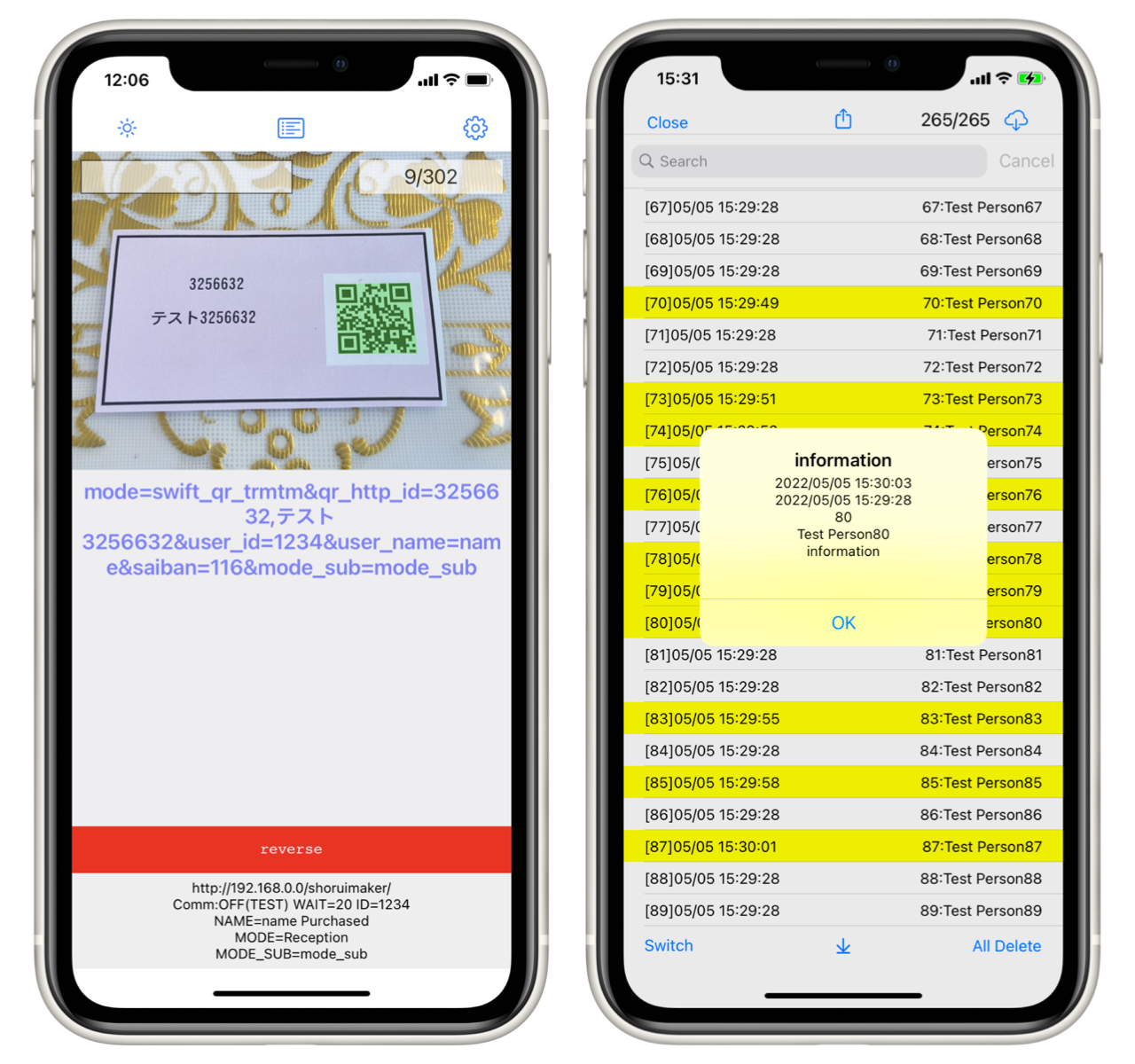WELCOME
"QR-Tarmina"
SITE
After reading the QR code,
Data can be sent to any server or PC specified in advance.
In addition, it is a "QR code scanner handy terminal" that enables various processing within the application by importing CSV data.
Merit
- CSV data can be imported / exported: Data such as on iCloud can be imported / exported.
- Independent management function: Processing can be completed within the app even if there is no server.
- Reverse mode function: Attendance can be managed because it can be collated and marked from history data and CSV data.
- Direct input function: Even if there is no QR code, it can be registered as character data.
- Data storage function
- Data edit / delete function: Registration and data deletion from historical data is possible without a QR code.
- Data search: You can search and extract characters from historical data.
- Data switching: Unread, read, and all data can be switched.
- Data maintenance: You can perform maintenance for editing and deleting from historical data.
- If you turn off the communication in the settings, the QR code contents will be displayed.
- The light can be turned "ON / OFF".
- Since there is no need to install services or systems on the cloud or register an account, it can be operated immediately.
Setting
- MODE(mode)
- Reception(swift_qr_trmtm)
- Product(swift_qr_item)
- Equipment(swift_qr_bihin)
- Attendance(swift_qr_kintai)
- Print(swift_qr_print)
- Login(swift_qr_login)
- Area(swift_qr_tiiki)
- mode1(mode_1)
- mode2(mode_2)
-
URL:Destinatio
EX.:http://example.com/example.php
- Comm:Whether or not to send after reading the QR code
- ID(user_id):You can specify a unique ID for each terminal
- NAME(user_name):user name
- WAIT:Screen stop time after reading(10:about 1 second)
- MODE_SUB(mode_sub):When sending original data
- COUNT:You can specify a serial number
- TEST:You can check the transmission contents in test mode
Server-side data acquisition example (PHP)
<?php
$mode = $_POST['mode'];
if($mode == "swift_qr_trmtm"){
$users_id = $_POST['users_id'];
$trmtm_id = $_POST['trmtm_id'];
echo "users_id=".$users_id."¥n";
echo "trmtm_id=".$trmtm_id."¥n";
}
?>
QR code creation example
| users_id=123 |
|---|
 |
| users_id=1&trmtm_id=2&item_id=3 |
|---|
 |